StrongPass: Secure Your Online Presence with Us
StrongPass makes it easy to create strong, secure passwords and check the strength of your existing ones, ensuring your online accounts are always protected.

About Us
What Is StrongPass ?
We are committed to providing a user-friendly solution that helps you protect your digital life from potential threats, ensuring your online presence remains safe and secure. Join us in our mission to make the internet a safer place, one strong password at a time.

What Can You Do With StrongPass?

Robust Password Generator

Password Strength Checker

Security Insights

Privacy-Focused
Generate Your Password
Your Password
Customize Your Password
Check Your Password Strength
Maximize Your Password Security with These Tips
Mix of Characters
Combine letters, numbers, and symbols for stronger passwords
Avoid Common Phrases
Don’t use easily guessable words or personal information
Use Longer Passwords
Opt for passwords that are at least 12 characters long
Update Regularly
Change your passwords frequently to maintain security

Our customers
Who Is StrongPass For?
- Individuals
- Businesses
- Educational Institutions
- Healthcare Providers
- Remote Workers, and more
Have Questions?
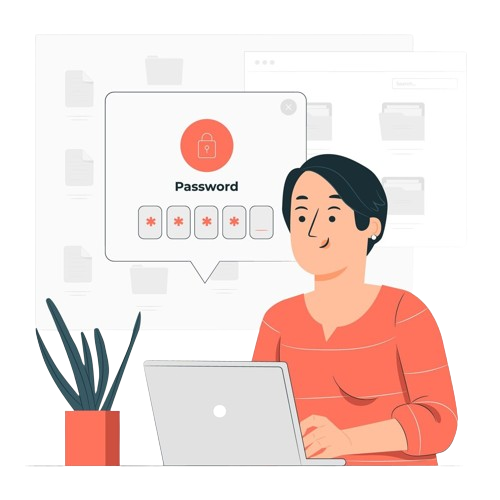
Articles
How to Spot and Avoid Phishing Scams
Introduction: Phishing scams are a major threat to your online security. They trick you into giving away personal information, but with the right knowledge, you can avoid becoming a victim. What is Phishing? Phishing involves fraudulent attempts to obtain sensitive...
Tips for Managing Multiple Passwords Safely
Introduction: In a world where every website and app requires a password, managing multiple passwords can become overwhelming. Here’s how you can keep track without compromising security. Common Challenges: 1. Remembering all passwords: It’s tempting to use the same...
The Importance of Strong Passwords in 2024
Introduction: In today’s digital age, our lives are increasingly online. From banking to social media, we rely on passwords to protect our sensitive information. But how strong are your passwords? Why Strong Passwords Matter: Weak passwords are a hacker’s dream....
Testimonials
What People are Saying
STAY UPDATED
Subscribe to our newsletter
STILL GOT QUESTIONS?
We’ve Got Answers!







